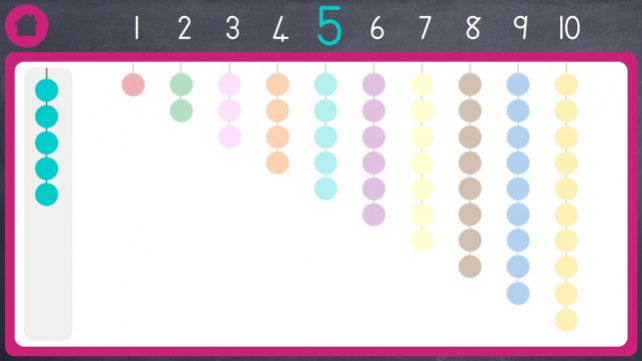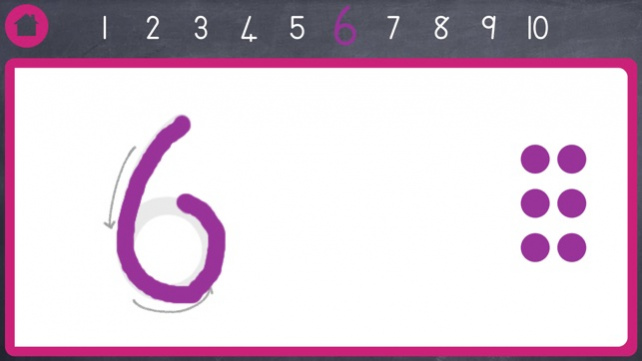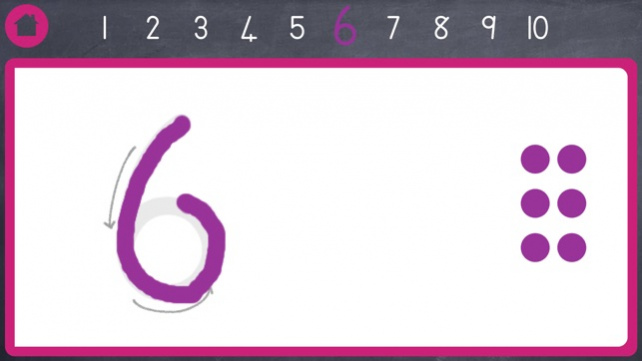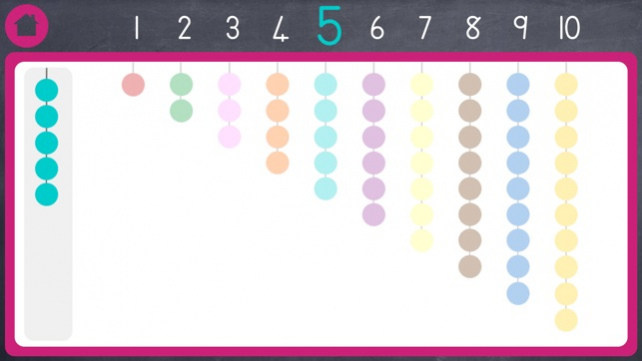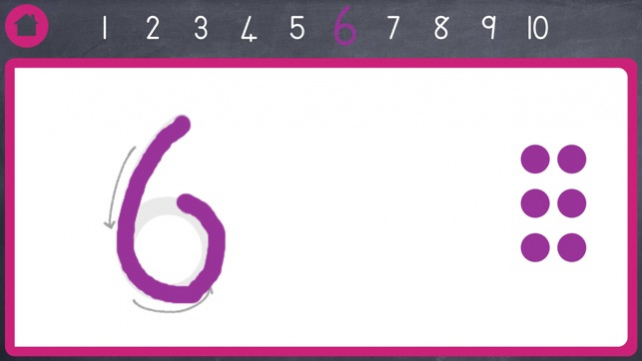Xander Zulu 123 1.3
Continue to app
Paid Version
Publisher Description
Zulu 123 is an Zulu educational app for young children that teaches numeracy using child-friendly counting beads and characters from the animal kingdom. Xander, the lovable narrator, guides your child through four learn-through-play activities involving vision, hearing and touch to teach them how to count to 10 in Zulu. Zulu 123 consists of 4 games: Let’s count: Learn to recognise and pronounce numbers Abacus: Drag colourful beads to the corresponding number Write it yourself: Trace the number yourself Build it yourself: (Move the beads): Drag colourful beads to the matching placeholder Features: Learn to count to ten and trace numbers Study numbers in the font used by schools Practice pronunciation Understand quantities through fun exercises Improve fine motor skills Xander Apps is a truly African initiative, developed by a Stellenbosch-based mother of three and incorporates widely accepted psychological findings on the importance of education in a child’s mother tongue. Your children can now engage with high-quality educational apps in the comfort of their home language, resulting in enhanced knowledge absorption and technical skills proficiency that can match global peers. Other apps in the Xander Apps range: Afrikaans 123 Afrikaans ABC Afrikaans Shapes and Colours Afrikaans Wardrobe Zulu Shapes and Colours Zulu Wardrobe Xhosa 123 Xhosa Shapes and Colours Xhosa Wardrobe Swahili 123 Swahili Shapes and Colours Swahili Wardrobe
Dec 1, 2017 Version 1.3 Fixed the sound issues.
About Xander Zulu 123
Xander Zulu 123 is a paid app for iOS published in the Kids list of apps, part of Education.
The company that develops Xander Zulu 123 is Bilal Kathrada. The latest version released by its developer is 1.3.
To install Xander Zulu 123 on your iOS device, just click the green Continue To App button above to start the installation process. The app is listed on our website since 2017-12-01 and was downloaded 6 times. We have already checked if the download link is safe, however for your own protection we recommend that you scan the downloaded app with your antivirus. Your antivirus may detect the Xander Zulu 123 as malware if the download link is broken.
How to install Xander Zulu 123 on your iOS device:
- Click on the Continue To App button on our website. This will redirect you to the App Store.
- Once the Xander Zulu 123 is shown in the iTunes listing of your iOS device, you can start its download and installation. Tap on the GET button to the right of the app to start downloading it.
- If you are not logged-in the iOS appstore app, you'll be prompted for your your Apple ID and/or password.
- After Xander Zulu 123 is downloaded, you'll see an INSTALL button to the right. Tap on it to start the actual installation of the iOS app.
- Once installation is finished you can tap on the OPEN button to start it. Its icon will also be added to your device home screen.